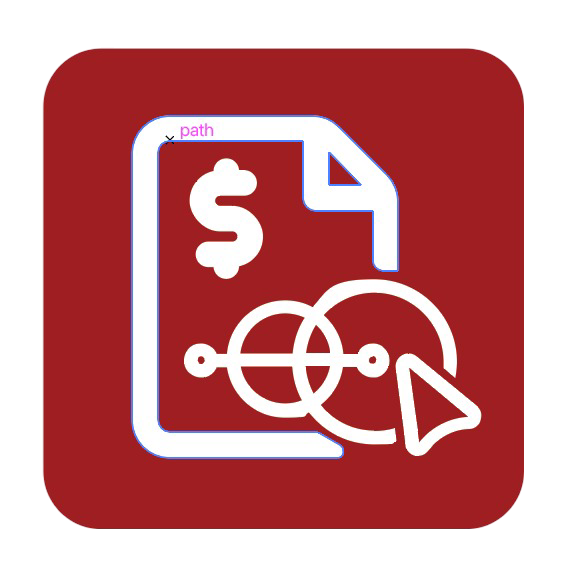Report Schema
report schema is a tree view doctype to indenify the schema for your report that you want to Build!
Create root node
First you need to create the first root node called All Report Schemas.
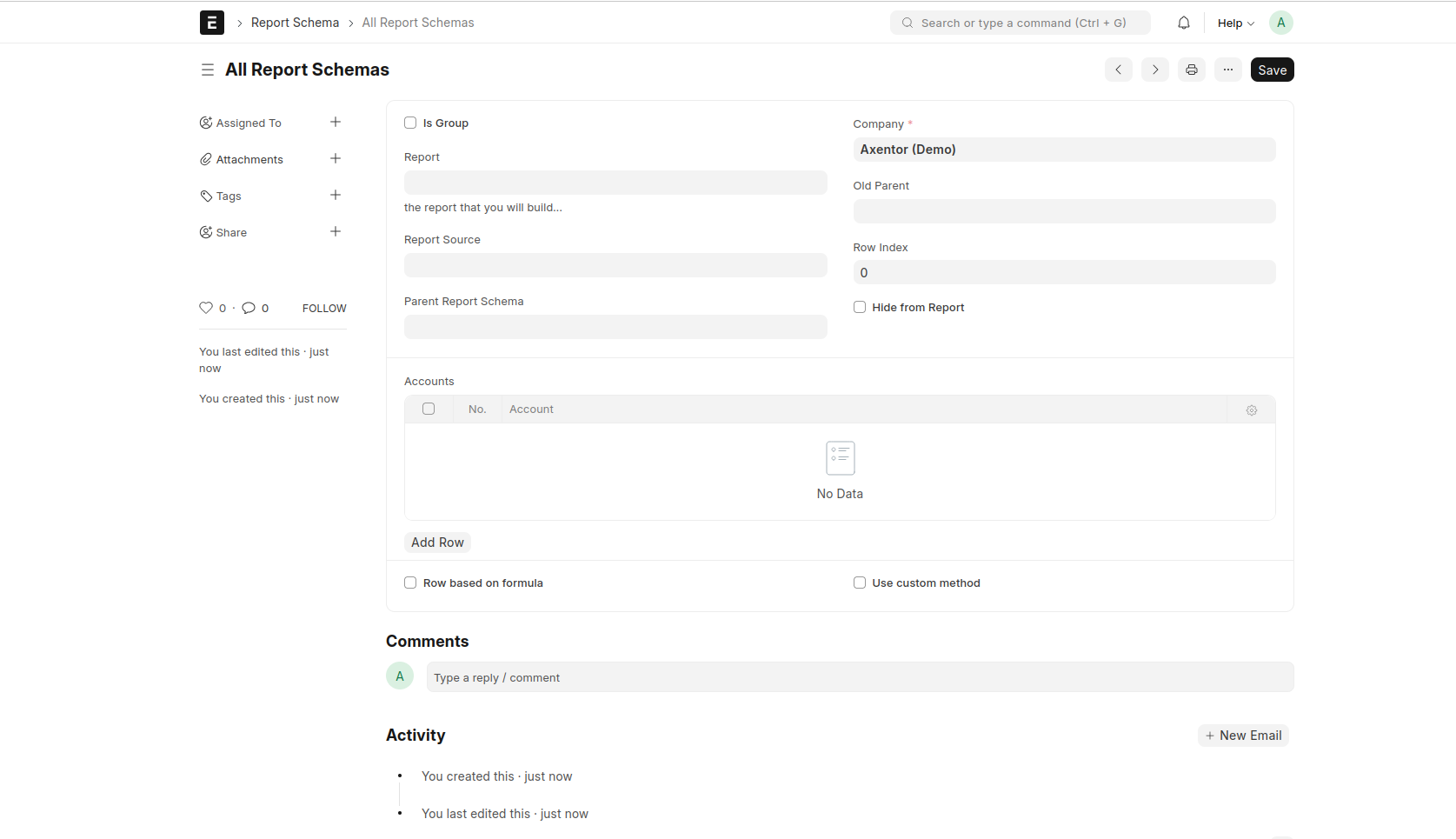
Fields Definition
- Label: The name or title of the row as it will appear in the report.
- Report: The name of the report you want to build. This is linked to the Report doctype.
- Report Source: The source report or node from which the row will fetch its data. Linked to the Report doctype.
- Company: Specifies which company this row node is associated with.
- Index: An integer field used to control the sorting order of the row within the report view.
- Accounts: A list of accounts from which data will be retrieved based on the report source.
- Use Custom Method: A checkbox to enable fetching row data from a custom endpoint.
- Row Based on Formula: A checkbox to enable calculating row data using a custom formula (equation) based on existing report nodes.